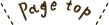How to make a reservation
How to make a reservation
①Make a reservation with advance online payment(Credit card payment)

If you would like to make a reservation for fruit picking (strawberry picking, all-you-can-eat peaches (no picking), grape picking) at Mimasaka Farm, we recommend making advance online payment at the online shop!
Bonus 1: 500pt gift for new member registration and first purchase!
*Available at “Mimasaka Farm Online Shop”.
![]()
Bonus 2: We will offer a great fee that discounts on max 200 yen for adult more than paying on-site on the day.
![]()
* One infant (2-6 years old) is free of charge when accompanied by an adult but reservations are given priority for fruit picking, so please purchase for everyone who will be using the fruit picking service.
*If the number of participants decreases or if you cancel, please contact us from “Mimasaka Farm Online Shop Contact Us”. https://mimaenshop.com/contact
* If you would like to add more people, please either make an additional online payment in advance or pay for the additional people on-site on the day (the fee will be paid on-site on the day).
Bonus 3: If you pay online in advance, you can smoothly check in on the day of fruit picking just by confirming your reservation!
* Please show your order confirmation email at reception.
* Since this is an e-commerce site, product shipping information will be provided, but the “order confirmation email” will be used instead of a ticket.
Bonus 4: Every time you use Mimasaka Farm Online Shop, you can earn and use 2 points for every 100 yen spent! You will also receive 100 points for picking fruits and posting reviews of ordered products!
![]()
Check here to make a reservation using advance online payment.
* Please note that various coupons can only be used for on-site payment on the day.
* Please apply for advance payment at least 3 days before your desired date of use.
Example: If you would like to make a reservation for 2 adults, 1 elementary school student, and 1 infant on Sunday.
Step 1: Select the product for the day you wish to reserve
Holiday adults, holiday elementary school students, holiday infants.
Step 2: Select the desired reservation date and number of people on each product page and add to cart.
*If you wish to select multiple products, please click the “Continue Shopping” button.
Step 3: Once you have finished selecting the product, click “Proceed to Cart”, check that the product details and quantity (number of people) are correct, and click “Proceed to checkout”.
Step 4: On the new member registration screen, select whether to register as a member or make a “guest purchase” without registering as a member.
Step 5: Once you have completed entering your customer information and payment information, your order is complete and you will receive an order confirmation email. Please show this order confirmation email to the reception desk on the day of fruit picking.
②Make a reservation with local payment on the day (cash, PayPay(QR) payment)
If you wish to pay locally on the day, please pay by cash or PayPay(QR).
*Please note that credit cards cannot be used.
Check here if you want to make a reservation by paying locally on the day.
Step 1: Select your desired reservation date from the reservation calendar.
Step 2: Enter reservation information such as name and number of people and make a reservation.
Step 3: Tell the reservation time and name at the reception on the day.